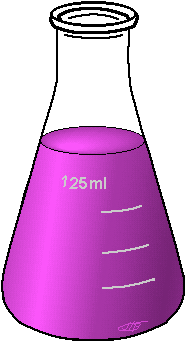ATLAS (A Toroidal LHC ApparatuS) is one of the six particle detector experiments (ALICE, ATLAS, CMS, TOTEM, LHCb, and LHCf) currently being constructed at the Large Hadron Collider (LHC). The LHC is a particle accelerator and collider located at CERN, near Geneva, Switzerland (46°14_N, 6°03_E). Currently under construction, the LHC is scheduled to begin operation in May 2008 and ATLAS in mid-2008. When completed, ATLAS will be 46 metres long and 25 metres in diameter, and will weigh about 7,000 tonnes.
The LHC is expected to become the world’s largest and highest energy particle accelerator. The LHC is being funded and built in collaboration with over 2,000 scientists and engineers at 165 universities and laboratories in 35 countries.
When activated, it is hoped that the collider will produce the elusive Higgs boson — often dubbed the God Particle — the observation of which could confirm the predictions and ‘missing links’ in the Standard Model of physics, and explain how other elementary particles acquire properties such as mass. The verification of the existence of the Higgs boson would be a significant step in the search for a Grand Unified Theory which seeks to unify three of the four fundamental forces: electromagnetism, the strong force, and the weak force. The Higgs boson may also help to explain why the remaining force, gravitation, is so weak compared to the other three forces.
Credit: CERN.